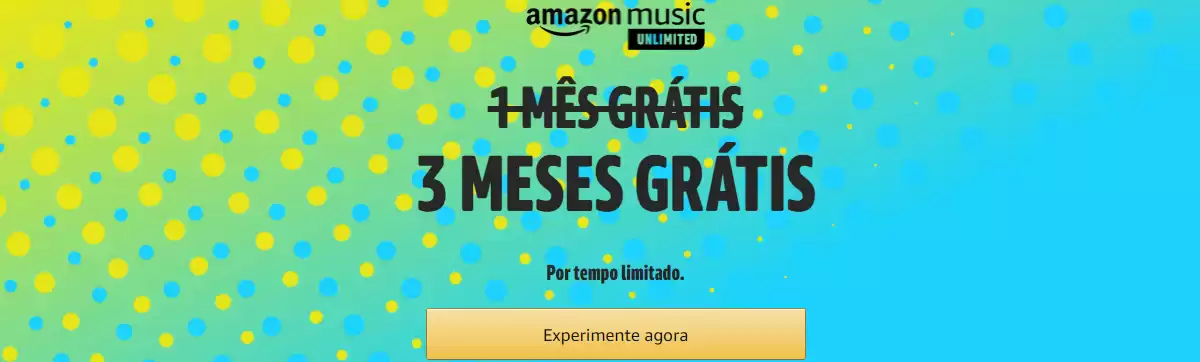Planner 5D is a powerful tool for creating interior design and architectural projects in an intuitive and realistic way. However, it is essential to download it from official sources to ensure security and avoid compromised versions. In this article, we explain how to download Planner 5D officially on different platforms.
- Downloading Planner 5D on a Computer (Windows and macOS)
To download and install Planner 5D on your PC or Mac, follow these steps:
For Windows:
Go to the official website: https://planner5d.com/
In the menu, click on Download.
Select the Windows version and click Download.
After downloading the installation file, run it and follow the on-screen instructions.
For macOS:
Visit the Mac App Store: https://apps.apple.com/
Search for Planner 5D.
Click Download and wait for the installation.
- Downloading Planner 5D on Mobile Devices (Android and iOS)
For those who want to use Planner 5D on their phone or tablet, follow these steps:
For Android:
Open the Google Play Store: https://play.google.com/
Search for Planner 5D.
Click Install and wait for the download.
For iOS (iPhone and iPad):
Visit the App Store: https://apps.apple.com/
Look for Planner 5D.
Tap Get to start the download and installation.
- Using Planner 5D Online (Web Version)
If you prefer not to install any software, you can use Planner 5D directly in your browser:
Go to the official website: https://planner5d.com/
Click Start Now or Login.
Create an account or log in to access the platform’s features.
Conclusion
Planner 5D is an excellent option for creating interior design projects with ease. Downloading it from official sources ensures security and proper support. Follow the steps above to install the program on your preferred device and start transforming your ideas into reality!